|
THINK LINEAR: THOUGHTS AROUND TROUBLESHOOTING NOW THAT YOU'RE LIVE John Kruger, Senior Consultant, Treasury & Capital Markets
From my years in Customer Support, Customer Success and now Consulting with clients, I’ve always tried to keep things simple when troubleshooting. Much of what we are striving for is to add time back into our day as we can never seem to get enough of it. So, when it comes to distance and the amount of time it takes to get from one place to another, it’s much easier to think about it in a straight line with minimal turns and re-routes. Tiger Woods’ advice from his father about ‘putting to the picture’ to envision the ball going into the hole before he even strikes it is a unique way to visualize the route it will take. For my Gen X’ers, envision the 2D video games of yesteryear as you typically start at the left to end at the right. There’s likely to be obstacles along the way but the goal is to try best to create a straight path to limit the amount of time it takes to get from start to finish. For me, it’s always been about the concept of signal flow to troubleshoot a process. I’ve always had a love for music so naturally I wanted to learn how it’s made. My curiosity drove me to pursue a concentration in college for Audio Recording Technology, the study of how to record, mix, and edit audio through the use of various different technologies. From reel-to-reel tape machines, digital audio tape, and the industry standard digital audio workstations of today, the creation of music requires a number of moving parts. Much like a system implementation or daily use of a SaaS platform there is much to learn on how it functions and to fully understand why it’s more beneficial to use it over spreadsheets. However, it’s more important to understand what to do if something goes wrong or doesn’t look right. Where do you start? How do you identify what went wrong? How do you resolve? When you are recording audio, you need microphones which will capture an instrument, voice, or sound effect. This requires you to plug a mic into a panel. When you plug that mic in and something is said/played into a mic, a signal is sent to be received on the other end at the mixing console, and finally out of the monitors (speakers). Much like utilizing a piece of software when you are entering information into a field, or setting up a feed into the software, or even placing a file in a folder that will be swept up by a process, it’s important to stop and think about what you expect to happen on the other end. If I plug in a microphone and hear no signal, am I muting the line? Is it passing through another piece of equipment before it reaches the console? Is my volume turned up enough for me to hear it? Translate that to a SaaS, for instance when my bank statement is integrated do I have the correct reconciliation terms established for the process to properly complete? Does my bank statement have all of the necessary transactions? Is my environment up and ready to accept statements? While thinking of this, try to envision it in a line from left to right noting the possible areas where this process can break down, but all while remembering where it started and where you expect it to stop. Much like a waveform on-screen (created from left to right), you can envision things moving on a straight line. Another key element of this concept is to understand where you currently fit into the process and what the next step will be. Are you the initiating party? In the middle? The last step? This is helpful to understand how you are impacting the data that is being moved and even easier for you to convey where you need assistance if your end result is not to your expectations. Given most processes were created by someone else it’s helpful to have a documented process to follow, but it’s also important to understand where the hand-offs are and why the process was drawn up the way it was. Perhaps this is the opportunity to re-write some changes, all while thinking linear!
0 Comments
Your comment will be posted after it is approved.
Leave a Reply. |
News OverviewLatest release news and tips for your Kyriba implementation. Categories
All
Actualize ServicesArchives
December 2020
|
- Home
- News
-
Kyriba ▼
- On-Boarding
- Bank Account Management
- Bank Connectivity
- Bank Fee Analysis
- Bank Statements
- Business Intelligence
- Cash & Forecasting
- Cash Accounting
- Financial Accounting
- Financial Transactions >
- Fraud & Compliance
- GL Reconciliation
- Hedge Accounting
- In-House Banking
- Netting
- Payments
- SSO/SMS
- System Administration
- Valuations
- Mid Market ▼
- Best Practices ▼
-
Actualize Resources ▼
- New Kyriba Consultants
-
Technical Resources ▼
>
- More Education ▼ >
- Bank Account Management
- Bank Fee Analysis
- Bank Connectivity
- Bank Statements
- Kyriba Reporting ▼ >
- Cash & Forecasting
- Cash Accounting
- Core Data
- Connectivity ▼ >
- Data Exchange
- Financial Accounting
- Financial Transactions
- Fraud & Compliance
- GL Reconciliation
- In-house Banking
- Liquidity Planning
- Market Data & MTM
- Netting
- Payments
- Supply Chain Finance
- System Admin & SSO
- Valuations & Risk, Hedge Accounting
- News & General ▼ >
- Project Resources ▼ >
- RPA
- Sales and Account Management
- Training Portal Requests
- Contact

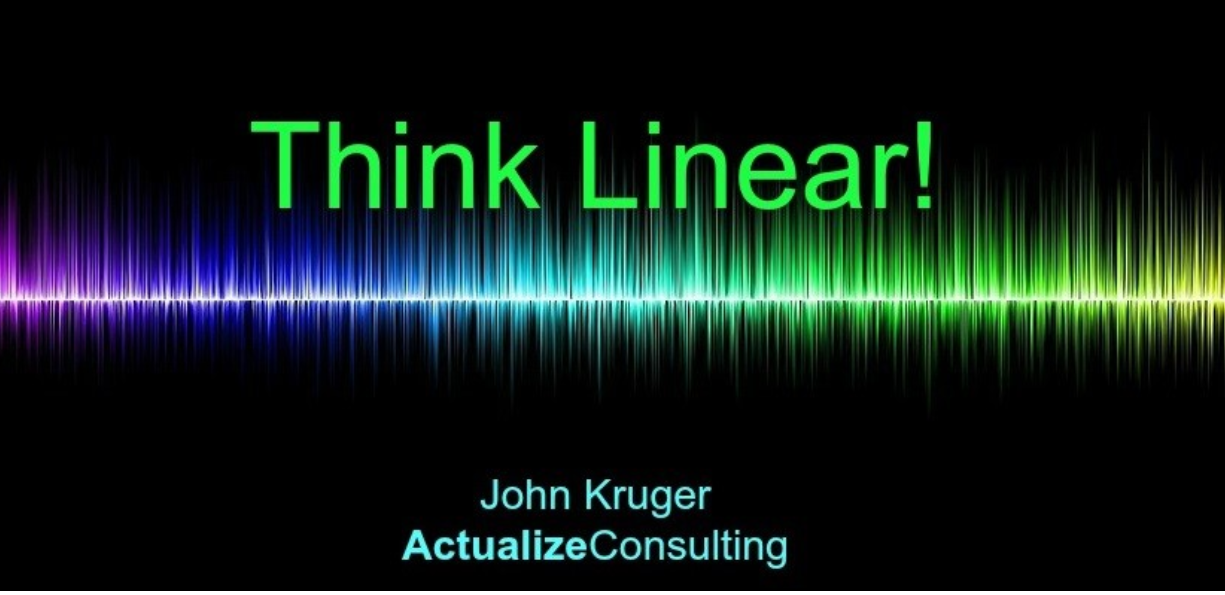
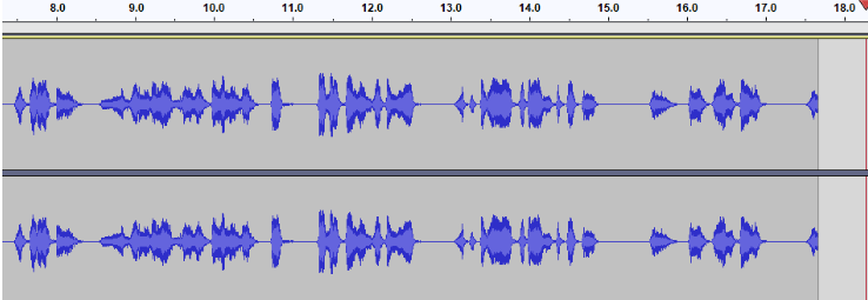
 RSS Feed
RSS Feed